More updated networking and cloud shape libraries
In addition to updating the main AWS and Azure shape libraries in draw.io, several new networking and cloud shape libraries have been added, including shapes for Alibaba Cloud, Dynamics365 and OpenStack.
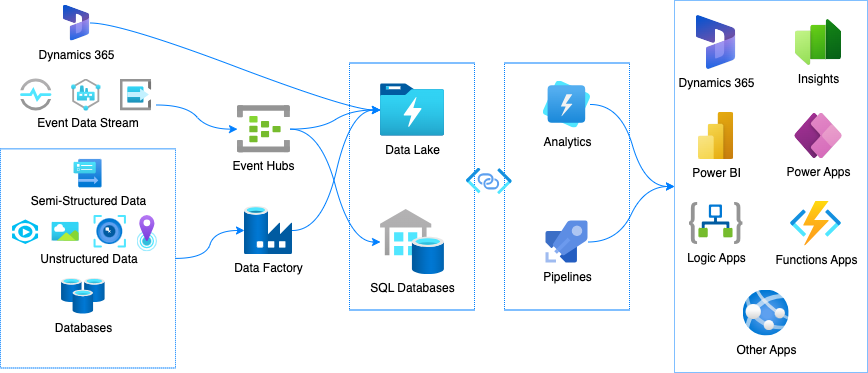
Open cloud infrastructure shape libraries
- Click on More Shapes at the bottom of the shapes panel on the left.
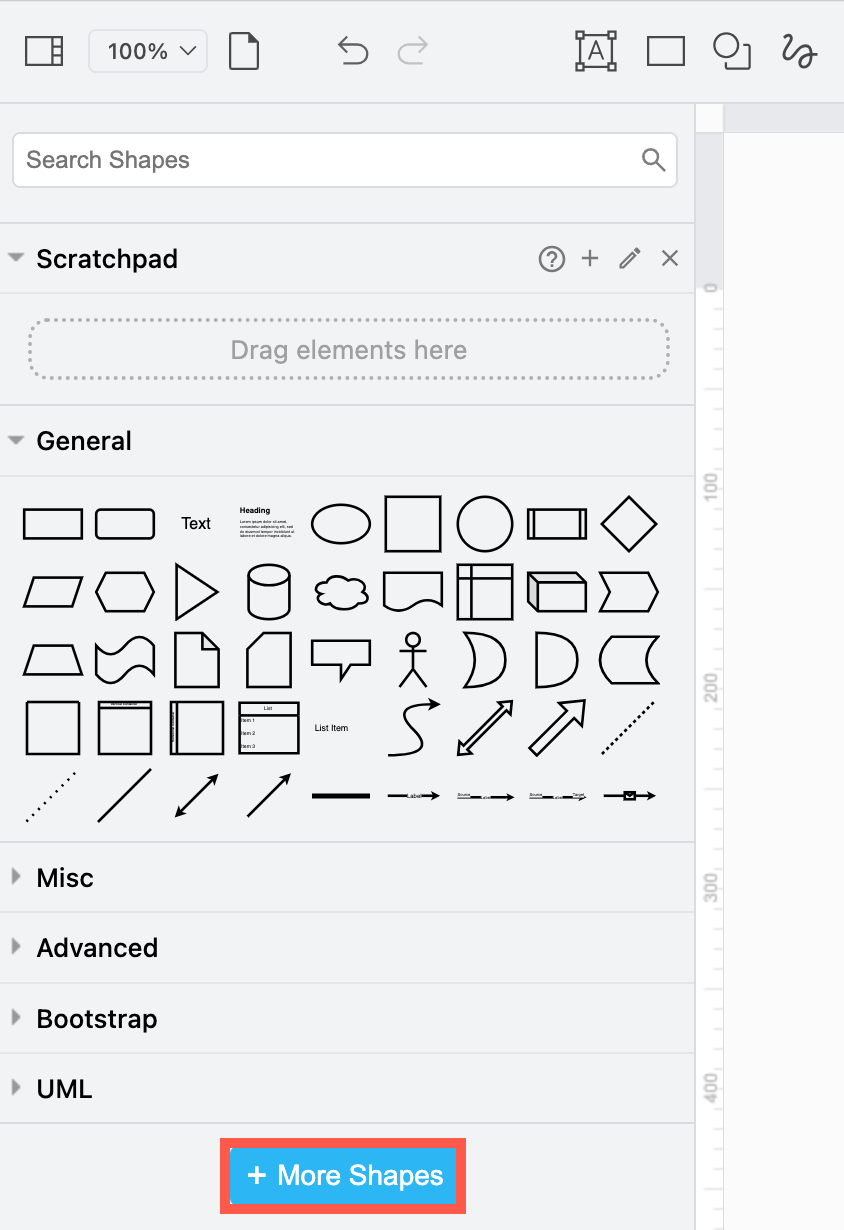
- Scroll down to the Networking section and enable the shape libraries you want to use.

- Click Apply to open them in the shapes panel next to the drawing canvas.
Tip: Alternatively, you can always search for a shape if you know its name. For example, searching for “AWS beanstalk” will show all the shapes from the various AWS libraries that have both “AWS” and “beanstalk” in their shape names, even if you don’t have the AWS shape libraries open. Hover over any of the shapes to see a larger preview.
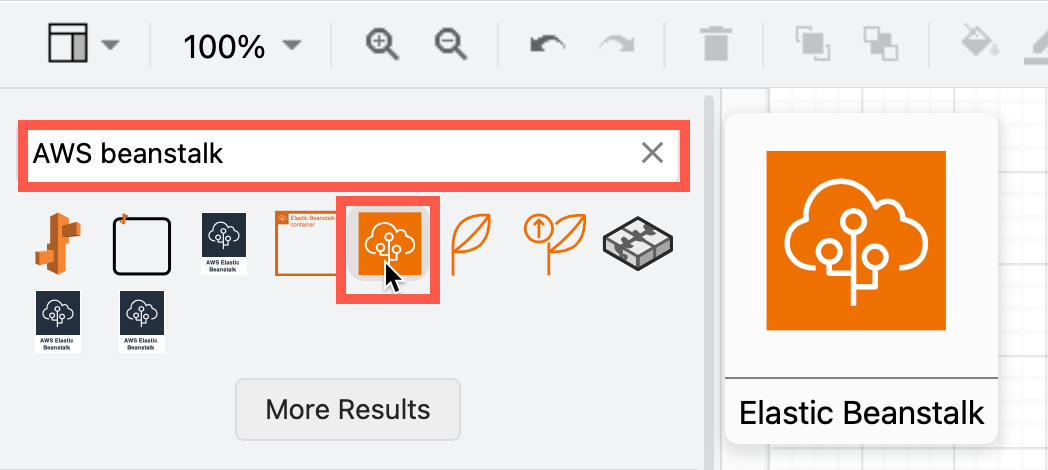
Azure Power Platform and Dynamics 365
The Power Platform shapes have been added to the Azure shape library. These components are often combined with Dynamics365 services and applications in cloud infrastructures.
*Tip:** If you prefer to diagram in dark mode, the Azure and Dynamics365 shapes and their labels will automatically change colours to remain readable when you switch between dark and light modes.
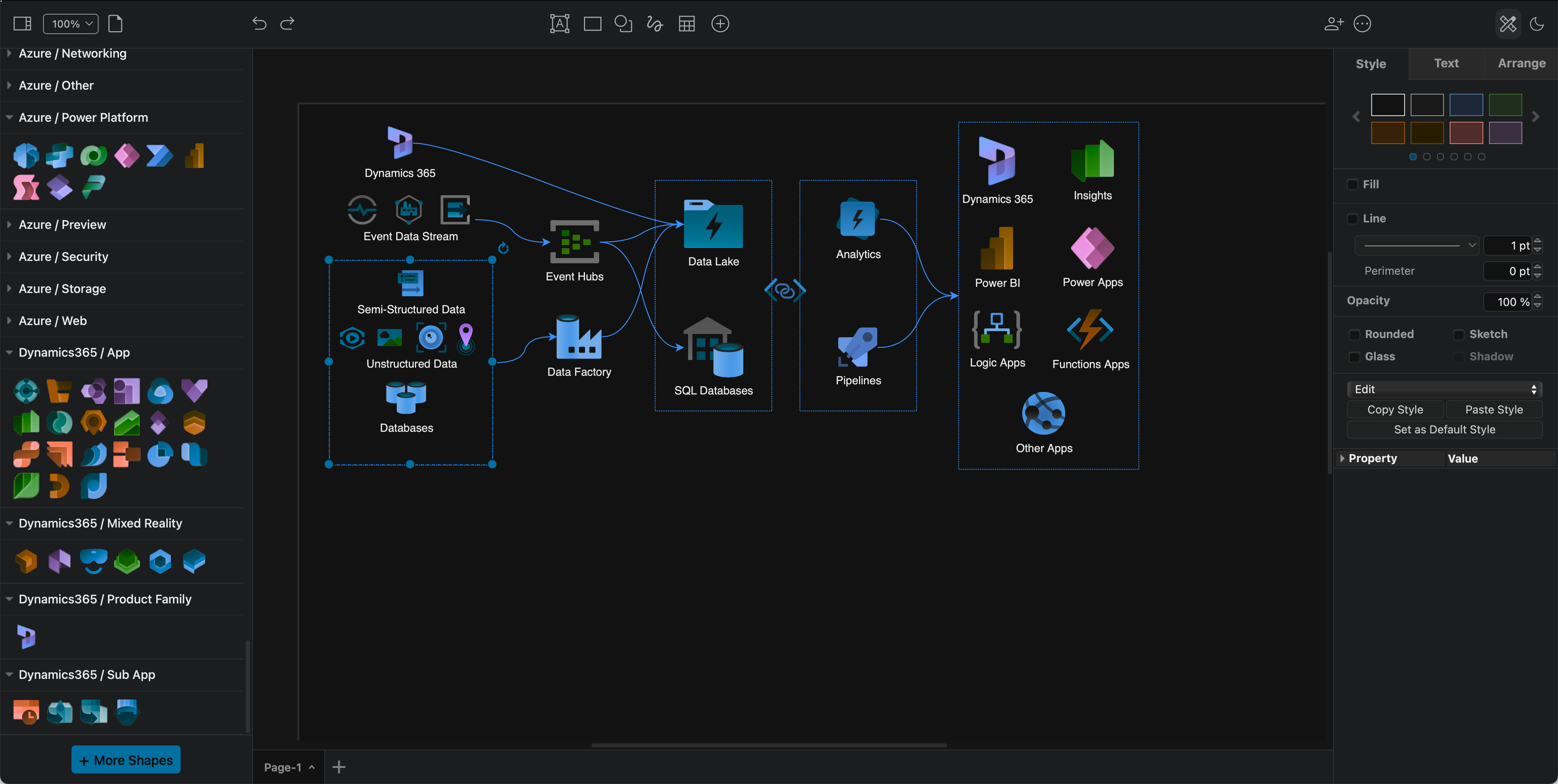
OpenStack shapes= library
OpenStack services and apps are common components of Citrix, GCP, IBM and other large hybrid cloud infrastructures. To clearly indicate which components are provided by OpenStack in your infrastructure diagrams, enable the OpenStack shape library.

Alibaba Cloud shape library
Enable the Alibaba Cloud shape library to document your infrastructure in Alibaba Cloud platform. These shapes cover a wide range of apps and services.

Most of the infrastructure shapes don’t have labels by default, as designers tend to rely on logo-recognition for their infrastructure components.
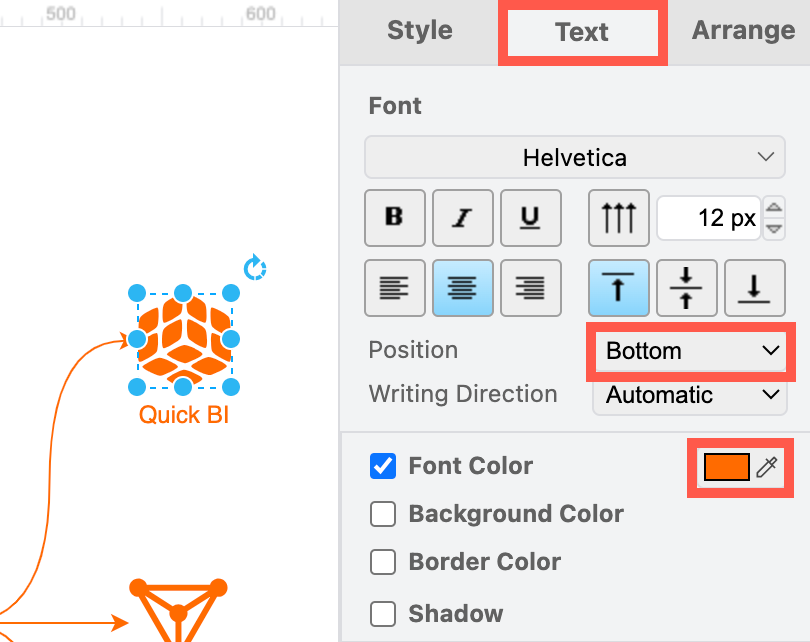
To make your diagram more accessible, select a shape and start typing to add a label. In the Text tab of the format panel, select the Bottom position, and update the Font Colour to match the colour of the Alibaba shape so it is consistent.
Tip: Format one shape and click on Copy Style in the Style tab of the format panel. Then, right-click on the canvas and choose Select Vertices, deselect any regions you may have added, and then click on Paste Style in the Style tab to copy the style onto all of the selected shapes.
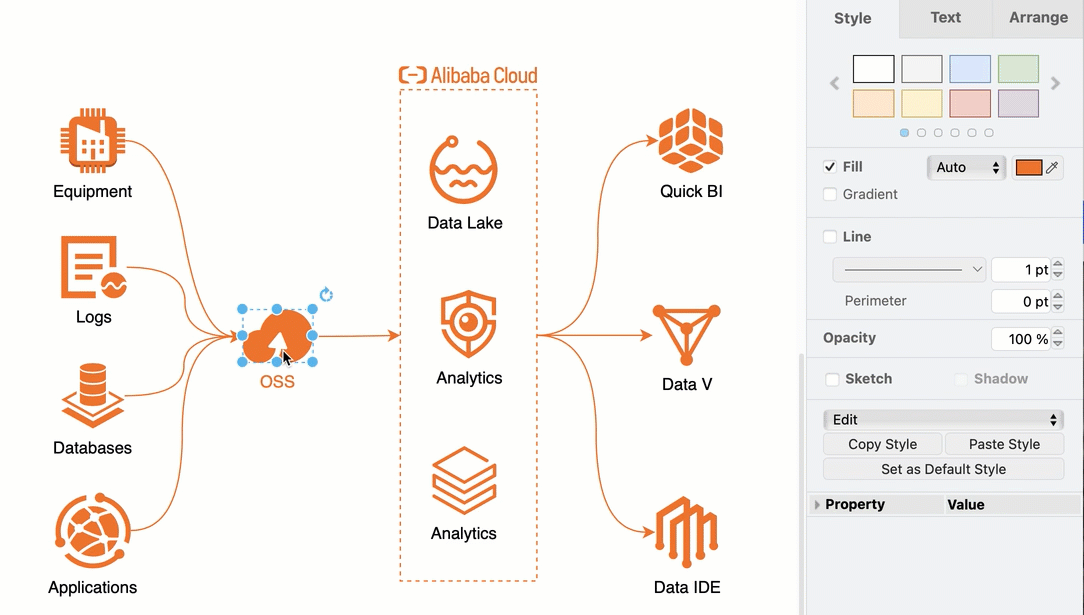
Related
Learn more about drawing various types of network and infrastructure diagrams.
Other cloud platform shape libraries in draw.io include Salesforce, Citrix, Google GCP, Amazon AWS, IBM, and more.
Export AWS diagrams generated from your actual deployed infrastructure to the .drawio format from Cloudockit and Cloudcraft.